resolution limitations
Moderator: TNM Team
Forum rules
Please only use this forum for problems of a technical nature. If you're stuck somewhere in the game, post in the TNM Spoiler Zone forum. If the game crashes, you can't load a savegame, or something just plain isn't working, this is the place to post.
Please only use this forum for problems of a technical nature. If you're stuck somewhere in the game, post in the TNM Spoiler Zone forum. If the game crashes, you can't load a savegame, or something just plain isn't working, this is the place to post.
resolution limitations
5/28 morning
Hey guys; happy memorial day; thanx for all the forum help yesterday getting me up-n-running playing Deus Ex and TNM for the 1st time in near 2 years.
I have a single question and it applies to maximum resolutions & color bit allowable, applying identically to TNM & Deus Ex itself.
My machine is:
Digital Storm,running Win7 Pro,64-bit
2.80 gigahertz Intel Core i7 930
NVIDIA GeForce GTX 480 [Display adapter]...latest drivers
DELL U2410 [Monitor] (24.0"vis, s/n C592M05J2GAL, May 2010)
6 gig ram
The default resolution on my monitor is 1900x1200 x 32 bit...
...and if I could I would play Deus Ex & TNM at that resolution...or as close to it as the game engine allowed.
Deus Ex and TNM are fresh new installs.
Deus Ex is patched of course (1.12),& from the GOTY edition
I also installed New Vision,the HDTP (latest for both,with hotfix)
and lastly TNM 1.0.4+
(2 years ago,before I updated to the "+" I noted the same phenomena I describe below on 1.0.4,without HDTP installed then, and with an older New Vision)
I use the latest drivers from Kentie.net (though the 1.0.4 driver is identical,for the record,as you likely know)
Here's what happens;
1.if I uses DX10 (with all the needed microsoft updates Kentie notes on his page) though the diplay options go as high as 1900x1200x32bit,if I make any choice above 1600x 900 the game defaults to a low resolution; whether I make 16-bit or 32-bit at ANY resolution the game defaults to 16-bit
...even if I edit the .ini.
2. if I uses opengl though the diplay options now only go as high as 1600x1200x32bit; but still, if I make any of the 2 choices above 1600x 900 the game defaults to a low resolution; whether I make 16-bit or 32-bit at ANY resolution the game defaults to 16-bit
...even if I edit the .ini.
For the record,tohugh I've read directx10 drivers are best,the very opposite for opengl,at least one guy saying he couldn't see a difference,for me there is a slight difference in 'prettiness' with opengl,which is what I've chosen.
I have read at least one commentator on one of your forums talking about his 1900x 1200; I have read several commentators not asking my question but referring to their 1600x 900 resolutions,which makes me wonder if that's the limitation of the game engine?
(By the way I've played Unreal on this same machine and with current and older patches & opengl drivers I've never had an issue going to 1900x1200x32 bit).
So...is there anything I can do to get a nicer reolsution & bit rate?
Or is there a known,often observed by you guys,max setting of the Deus Ex engine & whoever noted the higher 1900x1200 was likely mistaken?
I'll happily troubleshoot to strive for better,but if its a lost cause then will stop at this point.
Thanx for listening
ericjmz
Hey guys; happy memorial day; thanx for all the forum help yesterday getting me up-n-running playing Deus Ex and TNM for the 1st time in near 2 years.
I have a single question and it applies to maximum resolutions & color bit allowable, applying identically to TNM & Deus Ex itself.
My machine is:
Digital Storm,running Win7 Pro,64-bit
2.80 gigahertz Intel Core i7 930
NVIDIA GeForce GTX 480 [Display adapter]...latest drivers
DELL U2410 [Monitor] (24.0"vis, s/n C592M05J2GAL, May 2010)
6 gig ram
The default resolution on my monitor is 1900x1200 x 32 bit...
...and if I could I would play Deus Ex & TNM at that resolution...or as close to it as the game engine allowed.
Deus Ex and TNM are fresh new installs.
Deus Ex is patched of course (1.12),& from the GOTY edition
I also installed New Vision,the HDTP (latest for both,with hotfix)
and lastly TNM 1.0.4+
(2 years ago,before I updated to the "+" I noted the same phenomena I describe below on 1.0.4,without HDTP installed then, and with an older New Vision)
I use the latest drivers from Kentie.net (though the 1.0.4 driver is identical,for the record,as you likely know)
Here's what happens;
1.if I uses DX10 (with all the needed microsoft updates Kentie notes on his page) though the diplay options go as high as 1900x1200x32bit,if I make any choice above 1600x 900 the game defaults to a low resolution; whether I make 16-bit or 32-bit at ANY resolution the game defaults to 16-bit
...even if I edit the .ini.
2. if I uses opengl though the diplay options now only go as high as 1600x1200x32bit; but still, if I make any of the 2 choices above 1600x 900 the game defaults to a low resolution; whether I make 16-bit or 32-bit at ANY resolution the game defaults to 16-bit
...even if I edit the .ini.
For the record,tohugh I've read directx10 drivers are best,the very opposite for opengl,at least one guy saying he couldn't see a difference,for me there is a slight difference in 'prettiness' with opengl,which is what I've chosen.
I have read at least one commentator on one of your forums talking about his 1900x 1200; I have read several commentators not asking my question but referring to their 1600x 900 resolutions,which makes me wonder if that's the limitation of the game engine?
(By the way I've played Unreal on this same machine and with current and older patches & opengl drivers I've never had an issue going to 1900x1200x32 bit).
So...is there anything I can do to get a nicer reolsution & bit rate?
Or is there a known,often observed by you guys,max setting of the Deus Ex engine & whoever noted the higher 1900x1200 was likely mistaken?
I'll happily troubleshoot to strive for better,but if its a lost cause then will stop at this point.
Thanx for listening
ericjmz
Re: resolution limitations
I use the Kenties exe and get 1920X1080 on Deus Ex. That's with 32 bit colour and OpenGL. I think I can only get 1600X1200 on TNM, but unfortunately I haven't got them installed atm to check on the TNM resolution.
Growing old is inevitable.......Growing up is optional
Re: resolution limitations
Thank you for your thoughtful reply.
I had not prior tried the Kentie.'s .exe...just the drivers themselves.
So I did.
Same thing, no better,with either opengl or DX10 renderer- I can 'choose' highest settings but if I go over 1600x 900 in my choice,the game dumbs it down to low-rez.
...and by the way,I'm jealous of your settings!
What's your (or anyone''s ) best guess:-
1. limitations of the Deus Ex (& TNM) exes so that highest resolutions only available on certain configurations (despite my computer being about 10 years more advanced then when Deus Ex came out)?
2. some mess-up that needs fixing in any of my ini.'s..if so,any thoughts on what to change?
3. a hosed Windows system...i admit that while Deus Ex and TNM are fresh installs,I certainly didn't reformat or reinstall windows for this game
4. Something else?
thank you
ericjmz
I had not prior tried the Kentie.'s .exe...just the drivers themselves.
So I did.
Same thing, no better,with either opengl or DX10 renderer- I can 'choose' highest settings but if I go over 1600x 900 in my choice,the game dumbs it down to low-rez.
...and by the way,I'm jealous of your settings!
What's your (or anyone''s ) best guess:-
1. limitations of the Deus Ex (& TNM) exes so that highest resolutions only available on certain configurations (despite my computer being about 10 years more advanced then when Deus Ex came out)?
2. some mess-up that needs fixing in any of my ini.'s..if so,any thoughts on what to change?
3. a hosed Windows system...i admit that while Deus Ex and TNM are fresh installs,I certainly didn't reformat or reinstall windows for this game
4. Something else?
thank you
ericjmz
Re: resolution limitations
The Deus Ex exe is typically something you don't want to touch settings in if you are doing something beyond a certain point in resolution, simply because it'll go default everything back. As long as you set it in the INI file manually or use something like [url viewtopic.php?f=6&t=11153]this[/url], DX (or TNM or whatever) should honor it if it makes sense. The problem you run into is if your video card drivers or the renderer you are using supports it well or not. All I can tell you is experiment there. Then you could be one of the unfortunate ones who has a video card that doesn't support things too well (for example, I can max out resolution on my machine well, but on another I tried it on, all I can use is OpenGL and it still looks crappy because the vc doesn't support it well).
Just don't touch the settings within the EXE and experiment until you get things right. Really the only advice I can give.
Just don't touch the settings within the EXE and experiment until you get things right. Really the only advice I can give.
Re: resolution limitations
It's kinda like your 24 inch monitor thinks it's a 17 inch. If you've tried changing the resolution values in the ini and it's failed, particularly with Deus Ex, then I'm stumped at why it's not happening...sorry. I use the configure utility in Kenties exe but sometimes have to do it in the games menu as well.
Growing old is inevitable.......Growing up is optional
Re: resolution limitations
Here's a thought. Do you have the right monitor driver installed (does it say "Dell bla bla bla" in the system manager instead of something like "Generic VGA monitor")? I know I couldn't go widescreen (1440x900) until I had the monitor driver and updated video drivers installed correctly. I know (as well as bobby 55 pointing out) that DX should be able to do any full-screen resolution that your regular computer can do...bobby 55 wrote:It's kinda like your 24 inch monitor thinks it's a 17 inch. If you've tried changing the resolution values in the ini and it's failed, particularly with Deus Ex, then I'm stumped at why it's not happening...sorry. I use the configure utility in Kenties exe but sometimes have to do it in the games menu as well.
Re: resolution limitations
Sorry if this is completely off target, but what exactly makes you say the game is defaulting to a lower resolution? Are you judging that by the GUI?
See, Deus Ex only has... 3 GUI sizes, I think. And they scale up in increments, so once you hit the highest resolution one, if you increase your resolution further, the GUI goes back to the lowest resolution - then if you increase your resolution again, it goes up to the medium size, etc. You may be hitting a resolution that uses a low-res version of the GUI. My resolution is 1920x1200 (so that may have been one of my posts you picked up on), and it uses a GUI resolution that is perfectly suited for my 26" monitor.
If you're not sure that it's actually the resolution rather than just the GUI scaling down, try reading the Troubleshooting section of the PDF manual that came with the mod, it may have a solution to your problem.
See, Deus Ex only has... 3 GUI sizes, I think. And they scale up in increments, so once you hit the highest resolution one, if you increase your resolution further, the GUI goes back to the lowest resolution - then if you increase your resolution again, it goes up to the medium size, etc. You may be hitting a resolution that uses a low-res version of the GUI. My resolution is 1920x1200 (so that may have been one of my posts you picked up on), and it uses a GUI resolution that is perfectly suited for my 26" monitor.
If you're not sure that it's actually the resolution rather than just the GUI scaling down, try reading the Troubleshooting section of the PDF manual that came with the mod, it may have a solution to your problem.
Jonas Wæver
Chief Poking Manager of TNM
I've made some videogames:
Expeditions: Rome
Expeditions: Viking
Expeditions: Conquistador
Clandestine
Chief Poking Manager of TNM
I've made some videogames:
Expeditions: Rome
Expeditions: Viking
Expeditions: Conquistador
Clandestine
Re: resolution limitations
Dear Jonas,
Please see below Jonas.
1.
2. See, Deus Ex only has... 3 GUI sizes, I think. And they scale up in increments, so once
Yes and no on my experimentation.
With TNM I have achieved (near) total success I got the Menu screen, by picking the 3rd resolution below my desired 1900x 1200, then 1900x1080, finally 1900 x 12000 to scroll thru the sizes, finally, to look normal and small as I want-expect it to. Also, it took about 3-4 restarts but I finally got the 32 bit to 'stick' with TNM
3. With Deus Ex proper, with directx10 driver, I can also get 1900x 1200...and also 32-bit color...and it also took about 3-4 restarts to get the 32 bits to 'stick'.
However, the menu screen never changes from its huge size when above 1600 x 900 rez...so even though it says 1900x1200x32 bits the menu screen is large
4.All that being said I think it IS truly 1900x1200x 32 bits as I did this test:-
As I'm early in the game I used the wood floor on Smuggler’s Lair as my Pepsi Challenge...on my visually preferred prior opengl, 1600x900x 16 bit with the smallish Menu screen I'd expect from such, I cannot see the wooden floor detail; with the directx10 driver, with 1900x1200x32bits with the huge screen (which still surprises me) I can see the fine fingerprint-like swirl-markings in the wood floor.
Final thoughts:-
1. All that being said I wish I could get the opengl driver to the same higher rez & bit rate that I can with directx10...with Deus Ex original I can only get the Menu screen to give 1600x1200x 16 bits, with a larger menu screen than with 1600x900x16...
2. And yet, maybe its personal, I like the more natural look of Deus Ex with opengl...it has a fine, cinema-like graininess that is quite pretty.
Directx10 gives both games an oily, slick, and very dark look; sure, I can increase the brightness from the default 0.6 to 0.65 for improvement, but if I go at or above 0.7 brightness it just looks weird, with too much contrast from the dark to light elements.
Still...the floor fingerprint like detail wins out...at these limitations, Directx10 it is.
3. I suspect everything I went thru is reflective mostly of limitations of the engines & drivers, rather than any faults' with my machine or configuration.
This has all been very helpful guys...thank you.
ericjmz
Not at all; you are smack-dab ON target, though I still have some residual questions.Sorry if this is completely off target...
Please see below Jonas.
1.
The reason I 'assumed' I was defaulting to a lower resolution was two-fold, in that each time I upped the rez > 1600x960,with either driver, the Menu screen with the options of display, sound, controls, etc...got very huge, just as it does on 800x600;also I could not get my switch from 16-bit to 32-bit to 'stick'...not with either driver, not with either TNM or Deus Ex. I assume by GUI you mean that menu screen, right?but what exactly makes you say the game is defaulting to a lower resolution? Are you judging that by the GUI?
2. See, Deus Ex only has... 3 GUI sizes, I think. And they scale up in increments, so once
Yes and no on my experimentation.
With TNM I have achieved (near) total success I got the Menu screen, by picking the 3rd resolution below my desired 1900x 1200, then 1900x1080, finally 1900 x 12000 to scroll thru the sizes, finally, to look normal and small as I want-expect it to. Also, it took about 3-4 restarts but I finally got the 32 bit to 'stick' with TNM
3. With Deus Ex proper, with directx10 driver, I can also get 1900x 1200...and also 32-bit color...and it also took about 3-4 restarts to get the 32 bits to 'stick'.
However, the menu screen never changes from its huge size when above 1600 x 900 rez...so even though it says 1900x1200x32 bits the menu screen is large
4.All that being said I think it IS truly 1900x1200x 32 bits as I did this test:-
As I'm early in the game I used the wood floor on Smuggler’s Lair as my Pepsi Challenge...on my visually preferred prior opengl, 1600x900x 16 bit with the smallish Menu screen I'd expect from such, I cannot see the wooden floor detail; with the directx10 driver, with 1900x1200x32bits with the huge screen (which still surprises me) I can see the fine fingerprint-like swirl-markings in the wood floor.
Final thoughts:-
1. All that being said I wish I could get the opengl driver to the same higher rez & bit rate that I can with directx10...with Deus Ex original I can only get the Menu screen to give 1600x1200x 16 bits, with a larger menu screen than with 1600x900x16...
2. And yet, maybe its personal, I like the more natural look of Deus Ex with opengl...it has a fine, cinema-like graininess that is quite pretty.
Directx10 gives both games an oily, slick, and very dark look; sure, I can increase the brightness from the default 0.6 to 0.65 for improvement, but if I go at or above 0.7 brightness it just looks weird, with too much contrast from the dark to light elements.
Still...the floor fingerprint like detail wins out...at these limitations, Directx10 it is.
3. I suspect everything I went thru is reflective mostly of limitations of the engines & drivers, rather than any faults' with my machine or configuration.
This has all been very helpful guys...thank you.
ericjmz
Re: resolution limitations
Trying this (http://deusex2.filefront.com/file/OTP_UI_Fix;84991) might be fruitful for you too. Much of the usual issue is dealing with the GUI for configuration at all when you get to the higher resolutions. After all it's a 10 year old game and I don't think they planned on anything much beyond 1024x768 then. :Sericjmz wrote:1600x960,with either driver, the Menu screen with the options of display, sound, controls, etc...got very huge, just as it does on 800x600;
Re: resolution limitations
That fix is built into TNM though.
Jonas Wæver
Chief Poking Manager of TNM
I've made some videogames:
Expeditions: Rome
Expeditions: Viking
Expeditions: Conquistador
Clandestine
Chief Poking Manager of TNM
I've made some videogames:
Expeditions: Rome
Expeditions: Viking
Expeditions: Conquistador
Clandestine
Re: resolution limitations
Have you tried manually altering the settings like so?