I'm using vanilla Dx, latest patch (GotY edition) and the included openGL renderer. I changed the brightness setting to .60 or 60 (whatever they use).
This is the error message:
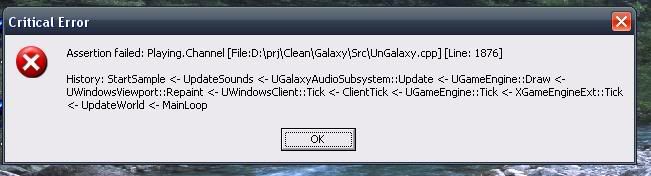
Moderator: TNM Team
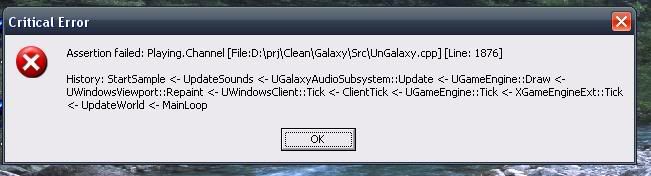
Actually when I did that, my pc was lagging: it was suddenly really busy. And indeed Trestkon stopped saying his line after about the first word.Jonas wrote:Yeah the lag is on purpose, we've implemented a delay in turning the TV on or off because - believe it or not - toggling it too fast used to crash the game. No idea why, but I think it was a sound thing.when you turn on/off Phasmatis' TV in his apartment, his futz speech sometimes messes up, and there's a lot of lag
i can't use alt-tab for some strange reason but if i use the windows key and go back i get:Jonas wrote:Other people have mentioned this - it's the OGL renderer. Try downloading the DX9 renderer from Chris Dohnal's site, that may work better for yo.AgentSmithereens wrote:when you alt-tab ingame, and then return to it, the colours are all messed up, and the screen goes mental

That can be Fixed with Chris Dohnal's DirectX9 RendererbananaSkill wrote:i can't use alt-tab for some strange reason but if i use the windows key and go back i get:Jonas wrote:Other people have mentioned this - it's the OGL renderer. Try downloading the DX9 renderer from Chris Dohnal's site, that may work better for yo.AgentSmithereens wrote:when you alt-tab ingame, and then return to it, the colours are all messed up, and the screen goes mental
click
other than that no crashes, great job guys!

It's probably related to the OGG music player. We're looking into it for the first patch. On the off chance that it's not the music player, could you post your log the next time it crashes? Just grab TNM.log from DeusEx\System and attach it to a postg77gg wrote:I've been getting random crashes throughout my play through but it's been getting really bad at Aunt Betty Industries. I've tried the OpenGL renderer, the default Direct3D renderer, the software renderer and that improved Direct3D9 renderer and the same problem happens for all of them. I've also tried a full reinstall but the problem persists. Any ideas?

Mind helping us test out a fix for DXOgg.dll? Check out this thread: viewtopic.php?f=32&t=1815Trafalgar wrote:I went back to the Hotel and blew up an explodey barrel to kill Trestkon again, which triggered the crash-on-death-in-hotel again. The crash happened in dxogg.dll. Here's a screenshot of the crash dialogs: http://screencast.com/t/6lyCWIUsSEQ
This is easily reproducible. Just start the game, go somewhere in the hotel, like the guards' room, where you can get killed, quicksave, get killed, and if it doesn't immediately crash, quickload. (I was quickloading immediately upon death)