Here's a picture of ENB + Freedom Fighters:

Here's a second one that demonstrates why this isn't all what it's cracked up to be:

Moderators: Master_Kale, TNM Team
This is fixable with a simple edit with the sdk (I replaced mine with the multiplayer scope texture and removed the black masking around the scope)fox wrote:Yes, it sucks.Jonas wrote:Incidentally is anybody but me tired of the DX sniper scope being a tiny tiny circle on a bigass TFT monitor?
Code: Select all
//=============================================================================
// DeusExScopeView.
//=============================================================================
class DeusExScopeView expands Window;
var bool bActive; // is this view actually active?
var DeusExPlayer player;
var Color colLines;
var Bool bBinocs;
var Bool bViewVisible;
var int desiredFOV;
// ----------------------------------------------------------------------
// InitWindow()
//
// Initialize the Window
// ----------------------------------------------------------------------
event InitWindow()
{
Super.InitWindow();
// Get a pointer to the player
player = DeusExPlayer(GetRootWindow().parentPawn);
bTickEnabled = true;
StyleChanged();
}
// ----------------------------------------------------------------------
// Tick()
// ----------------------------------------------------------------------
event Tick(float deltaSeconds)
{
local Crosshair cross;
local DeusExRootWindow dxRoot;
dxRoot = DeusExRootWindow(GetRootWindow());
if (dxRoot != None)
{
cross = dxRoot.hud.cross;
if (bActive)
cross.SetCrosshair(false);
else
cross.SetCrosshair(player.bCrosshairVisible);
}
}
// ----------------------------------------------------------------------
// ActivateView()
// ----------------------------------------------------------------------
function ActivateView(int newFOV, bool bNewBinocs, bool bInstant)
{
desiredFOV = newFOV;
bBinocs = bNewBinocs;
if (player != None)
{
if (bInstant)
player.SetFOVAngle(desiredFOV);
else
player.desiredFOV = desiredFOV;
bViewVisible = True;
Show();
}
}
// ----------------------------------------------------------------------
// DeactivateView()
// ----------------------------------------------------------------------
function DeactivateView()
{
if (player != None)
{
Player.DesiredFOV = Player.Default.DefaultFOV;
bViewVisible = False;
Hide();
}
}
// ----------------------------------------------------------------------
// HideView()
// ----------------------------------------------------------------------
function HideView()
{
if (bViewVisible)
{
Hide();
Player.SetFOVAngle(Player.Default.DefaultFOV);
}
}
// ----------------------------------------------------------------------
// ShowView()
// ----------------------------------------------------------------------
function ShowView()
{
if (bViewVisible)
{
Player.SetFOVAngle(desiredFOV);
Show();
}
}
// ----------------------------------------------------------------------
// DrawWindow()
// ----------------------------------------------------------------------
event DrawWindow(GC gc)
{
local float fromX, toX;
local float fromY, toY;
local float scopeWidth, scopeHeight;
local bool test;
local Texture oldSkins[9];
local Actor A;
local vector loc;
Super.DrawWindow(gc);
if (GetRootWindow().parentPawn != None)
{
if (player.IsInState('Dying'))
return;
}
// Figure out where to put everything
if (bBinocs)
scopeWidth = 512;
else
scopeWidth = 256;
scopeHeight = 256;
fromX = (width-scopeWidth)/2;
fromY = (height-scopeHeight)/2;
toX = fromX + scopeWidth;
toY = fromY + scopeHeight;
// Draw the center scope bitmap
// Use the Header Text color
// gc.SetStyle(DSTY_Masked);
if (bBinocs)
{
gc.SetStyle(DSTY_Modulated);
gc.DrawTexture(fromX, fromY, 256, scopeHeight, 0, 0, Texture'HUDBinocularCrosshair_1');
gc.DrawTexture(fromX + 256, fromY, 256, scopeHeight, 0, 0, Texture'HUDBinocularCrosshair_2');
gc.SetTileColor(colLines);
gc.SetStyle(DSTY_Masked);
gc.DrawTexture(fromX, fromY, 256, scopeHeight, 0, 0, Texture'HUDBinocularCrosshair_1');
gc.DrawTexture(fromX + 256, fromY, 256, scopeHeight, 0, 0, Texture'HUDBinocularCrosshair_2');
}
else
{
// Crosshairs - Use new scope in multiplayer, keep the old in single player
if ( Player.Level.NetMode == NM_Standalone)
{
if(test)
{
gc.SetStyle(DSTY_Modulated);
gc.DrawTexture(fromX, fromY, scopeWidth, scopeHeight, 0, 0, Texture'HUDScopeView2');
}
gc.SetTileColor(colLines);
gc.SetStyle(DSTY_Modulated);
gc.DrawTexture(fromX, fromY, scopeWidth, scopeHeight, 0, 0, Texture'HUDScopeView2');
}
else
{
if ( WeaponRifle(Player.inHand) != None )
{
gc.SetStyle(DSTY_Modulated);
gc.DrawTexture(fromX, fromY, scopeWidth, scopeHeight, 0, 0, Texture'HUDScopeView2');
}
else
{
gc.SetStyle(DSTY_Modulated);
gc.DrawTexture(fromX, fromY, scopeWidth, scopeHeight, 0, 0, Texture'HUDScopeView2');
}
}
}
}
// ----------------------------------------------------------------------
// StyleChanged()
// ----------------------------------------------------------------------
event StyleChanged()
{
local ColorTheme theme;
theme = player.ThemeManager.GetCurrentHUDColorTheme();
colLines = theme.GetColorFromName('HUDColor_HeaderText');
}






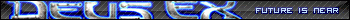
Nope, didnt help ;(Trasher, try setting EnableOcclusion=0.